For a long time I've been using various formats of apt-cache search and stuff, and its such a crushing bore having to type in commands one after another, so I've written a script to do it all for me, whilst I've been listening to "Dad's Army"! :)
1 2 3 4 5 6 7 8 9 10 11 12 13 14 15 16 17 18 19 20 21 22 23 24 25 26 27 28 29 30 31 32 33 34 35 36 37 38 39 40 41 42 43 44 45 46 47 48 49 50 51 52 53 54 55 56 57 | #!/bin/bash
#: Title : want
#: Date : November 2013
#: Author : Sharon Kimble
#: Version : 1.0
#: Times edited : 11
#: Description : to easily show a list of programmes, choose one and install it, and then update the 'universal database'
#: Options : 1, all listed in variables
#: License : GNU GPL 3.0 or later
####################################################
# Changelog.
# * 17-11-13 - initial version of the script,
# logs output, added ability to install, and update
# the universal database.
####################################################
# Variables
logfile="/home/boudiccas/logs/want.txt"
####################################################
exec > >(tee -a $logfile) 2>&1
# Searches the apt-cache
echo "What programmes would you like to see? One word answer please!"
echo
read programme
echo
apt-cache search "$programme"
echo
# Uses apt-cache policy to show info regarding one programme
echo "What programme do you want to see more information of?"
echo
read programme
echo
apt-cache show "$programme" | grep -i description -A 8
apt-cache policy "$programme" #shows whether installed or not, and repo of it.
# Install it?
echo
{
read -p "Do you want to install this programme? " yn
case $yn in
[Yy]* ) sudo apt-get install "$programme";;
[Nn]* ) exit;;
* ) echo "Please answer yes or no. ";;
esac
}
# use updatedb
echo
read -p "Do you want to update the universal database? " yn
case $yn in
[Yy]* ) sudo updatedb;;
[Nn]* ) exit;;
* ) echo "Please answer yes or no. ";;
esac
exit
|
And this is what the script looks like in action -
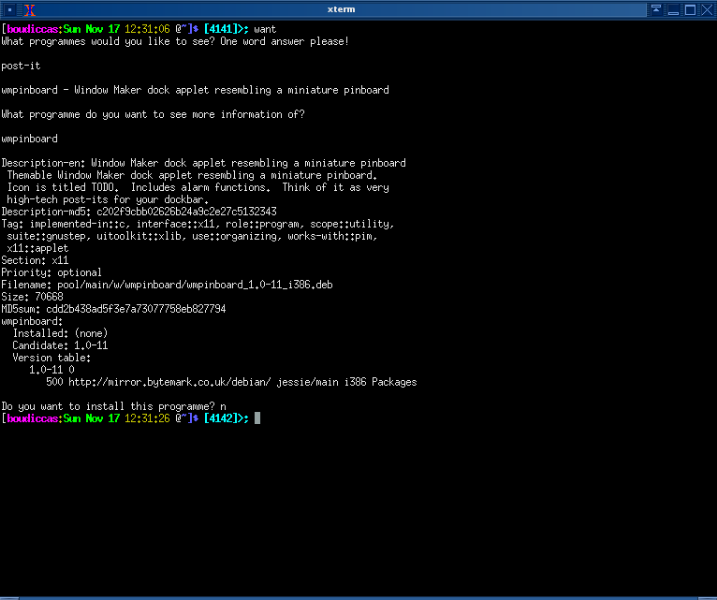
Comments
comments powered by Disqus