I've just started using skippy-xd which is a full-screen task-switcher for X11. You can get it from https://code.google.com/p/skippy-xd/downloads/list but it is 'vintage software' being released in 2011!
To install it is just sudo dpkg -i skippy-xd_0.5-1_i386.deb, and
then to configure it. Download the original skippy-xd.rc-default config
file and copy it to ~/.skippy-xd.rc and edit it to your liking.
To run the daemon, enter in a terminal skippy-xd --start-daemon. If you need to stop the daemon skippy-xd
--stop-daemon. Once the daemon is running you can use the following command to activate it skippy-xd
--activate-window-picker. You can also put this skippy-xd --start-daemon & in your '~/.fluxbox/startup'.
I've set it up with key-binding to F11, using 'xev' and pressing F11, and this 'Mod1 F11 :Exec skippy-xd' in 'keys' in your ./fluxbox directory.
Further installation directions can be found at https://code.google.com/p/skippy-xd/wiki/SetupGuide if you need them. And here it is in a picture showing it in action.
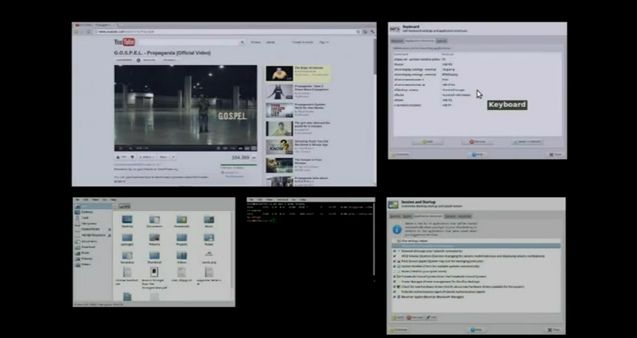
Comments
comments powered by Disqus